Hey there, savvy entrepreneurs! Today, we’re diving into an essential cornerstone of the digital marketing world – starting your very own Facebook Group. Yes, you read that right. Not just a business page, but a whole community centred around your brand. Buckle up, because this is your one-stop guide to Facebook Group mastery!
Let’s be real, Facebook is still *the* social networking behemoth, boasting nearly 3 billion active users worldwide. That’s a lot of potential customers! Launching a Facebook Group gives you direct access to an engaged audience, boosting your brand’s visibility and fostering a thriving community of loyal followers.
But, where do you begin? We’ve got your back. Follow these straightforward steps and you’ll be on your way to Facebook Group superstardom.
1. Initiate the Creation Process
Head over to Facebook and click on the “+ Create” button on the top right of your homepage, then select “Group.” Pretty simple, right?
2. Choose Your Group Name
This is your group’s first impression! Make it count. Your group name should be unique, engaging, and relevant to your brand or niche. Use keywords that your target audience might search for to maximize your group’s visibility.
3. Define Your Privacy Settings
Do you want your group to be public, private, or hidden? Each has its pros and cons. A public group can reach a wider audience, but a private group might foster a more intimate and engaged community. Choose wisely based on your goals.
4. Create a Stunning Cover Photo
Your cover photo should encapsulate your brand’s essence. Use a high-quality image that resonates with your audience and embodies the group’s purpose.
5. Craft a Captivating Description
This is your chance to sell your group to potential members. What’s your group all about? Why should someone join? Use this space to emphasize the value members will receive and drop in relevant keywords for that sweet SEO optimization.
6. Set Group Rules
Establishing clear rules helps maintain a positive environment. These guidelines can deter spammers and trolls, keeping discussions on track and harmonious.
7. Invite Your First Members
You can’t have a group without members, right? Begin by inviting friends, colleagues, and followers from your Facebook business page. As your group grows, encourage members to invite like-minded individuals.
8. Engage, Engage, Engage!
Once your group is up and running, your work is far from over. The key to a successful group is consistent engagement. Post regularly, encourage discussion, and respond to comments. This builds a sense of community and keeps members coming back for more.
9. Promote Your Group
Promote your Facebook Group across all your marketing channels – your website, other social media platforms, newsletters, and even your business cards. Remember, the more members, the better!
10. Evaluate and Adapt
As your group evolves, so should your strategy. Use Facebook’s in-built analytics tool, Insights, to monitor engagement and track progress. Adapt your content and approach based on your findings to ensure your group continues to thrive.
See, starting a Facebook Group isn’t as intimidating as it seems. It’s about nurturing a community around your brand. We promise the rewards – brand loyalty, valuable feedback, and increased visibility – are worth the effort.
Got questions or need more in-depth guidance? Be sure to check out our blog for more detailed Facebook Group strategies and insider tips.
Starting a Facebook Group is like planting a seed – with care, attention, and a little bit of time, it can grow into a thriving community garden. So, are you ready to plant that seed? Let’s get started!


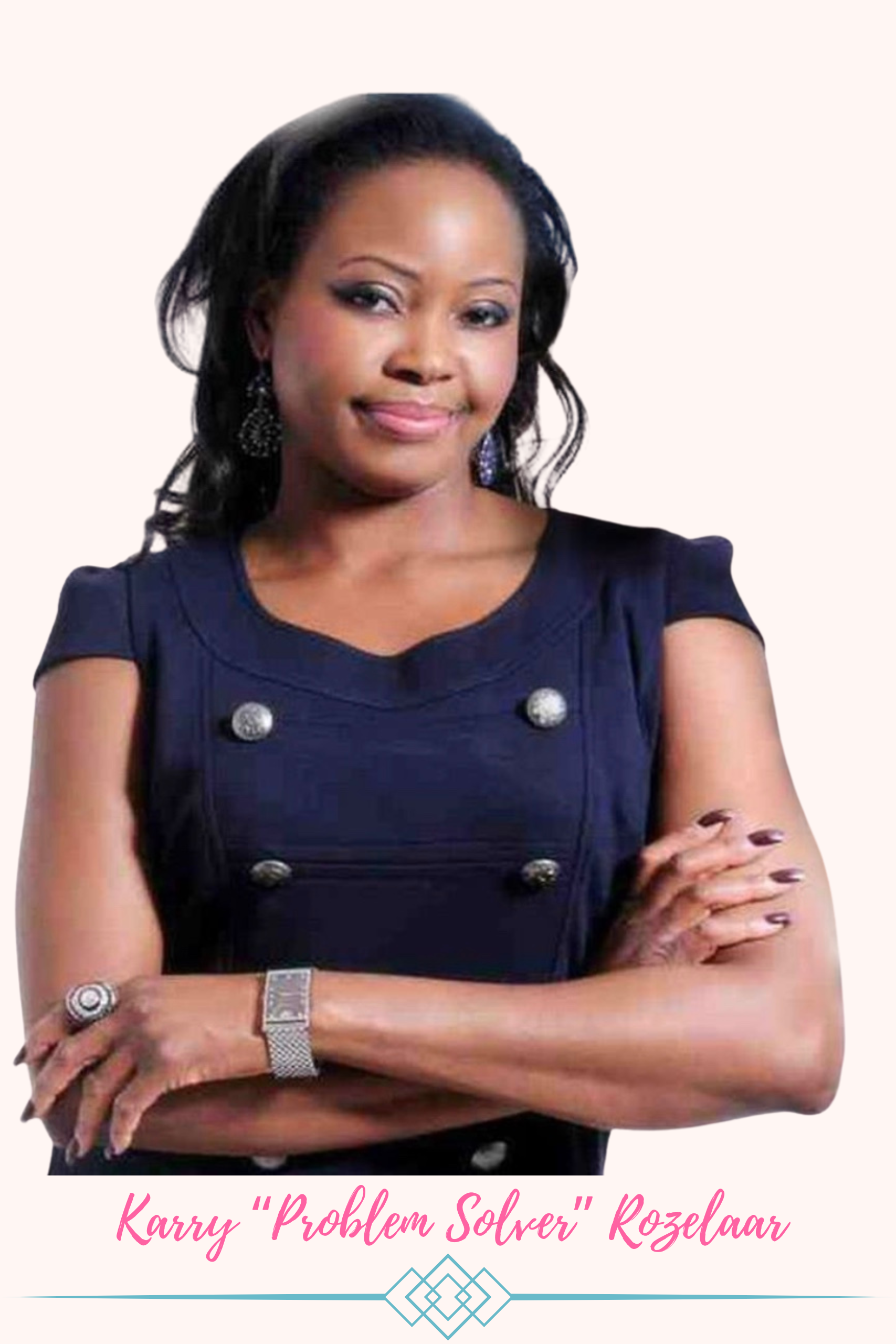



0 Comments